3 Blue Light Facts That Will Change How You Use Screens
Primal Edge Health participates in the Amazon Services LLC Associates Program and other affiliate programs and therefore, may collect a share of sales or other compensation from the links on this page. This comes at no additional cost to you, and all the prices and availability are accurate at the time of publishing.
Blue light is the artificial light that comes from the screens we use in everyday life. With most of us spending a lot of our time in front of a screen — whether a TV, a phone or a tablet — it only makes sense to ask the question: how does blue light affect our health?

Many of us spend the better part of the day in front of a screen, both for work and recreation. That said, we may be getting more blue light exposure than we should.
What is blue light anyway? And how does it affect us? Let’s talk about it.
What Is Blue Light?
Avoiding blue light before bedtime is one of the best ways to normalize your circadian rhythm. According to UC Davis Health, blue light has the shortest wavelength and the highest energy in the visible light spectrum. Hence, the main effect of blue light is boosting alertness and regulating the body’s sleep-wake cycle.
Blue light isn’t inherently bad. The biggest source of blue light is the sun, and exposure to sunlight can help improve memory and brain function. Plus, sunlight tells the body that it should be up and awake.
However, too much of anything rarely leads to anything good. Let’s talk about the negative effects of blue light and how you can avoid them.
Blue Light Facts You Wish You Knew Sooner
While there are some benefits to blue light, we also have to consider its negative effects. The blue light we get from electronic screens is significantly less than what we get from the sun, but the effects can be concerning when we consider long-term exposure.

Blue Light Can Lead to Poor Eye Health
You might notice that your eyes hurt or get tired after staring at a screen for too long. This is called eye strain, which shouldn’t cause any long-term damage. Luckily, you can easily ease eye strain by looking away from your screen every 20 minutes for at least 20 seconds.
You can also invest in a standing desk. I find it easier to remember to take a break from my screen when I’m standing because I can easily walk away from my computer as opposed to when I’m sitting all day. However, the biggest benefit to a standing desk is that you’ll be able to get more movement throughout the day when you’re on your feet.
However, according to the International Journal of Ophthalmology, high-energy blue light can pass through the cornea and lens and to the retina, which can increase the risk of:
- Dry eyes: Prolonged screen use can reduce blinking, leading to dryness and discomfort.
- Cataracts: Continuous exposure to high-energy blue light may speed up the formation of cataracts, clouding the eye’s natural lens.
- Age-related macular degeneration (AMD): Blue light can contribute to retinal damage, increasing the risk of AMD, which can lead to vision loss over time.
Blue Can Keep You from Falling Asleep
Blue light can be a huge barrier to falling asleep easily at night, and this is especially true if you tend to use digital devices near bedtime. Have you ever noticed that it’s harder to fall asleep when you’re using your phone? Well, that’s because blue light stimulates the brain, says the American Academy of Ophthalmology.
In contrast, red light has longer wavelengths, carries less energy than blue light and doesn’t affect the circadian rhythm. Hence, red light therapy at home can be a possible treatment option if you’re experiencing sleep disturbances, such as not being able to fall asleep at night.
Aside from using red light at night, the best way to maintain a good sleep-wake cycle is to avoid blue light before going to bed. Dr. Rahul Khurana from AAO recommends limiting your screen time in two to three hours before bedtime to let your brain relax and fall asleep easier.
Bedtime Tips to Help You Fall Asleep
If you still have trouble falling and staying asleep, don’t worry. Here are other strategies you can use to make bedtime easier:
- Keep your bedroom as dim as possible.
- Use aromatherapy essential oils that promote sleepiness and relaxation, such as lavender, chamomile and peppermint, or try these relaxing essential oil blends.
- Try stretching and other methods for natural stress relief.
- Lower the room temperature.
- Invest in comfortable bedding.
- Reduce clutter in the bedroom to keep your mind at ease.
- Take a relaxing bubble bath before bed.
- Try to go to bed and wake up at the same time every day, even on weekends.
- Remove any unnecessary items and create a calming environment.
I also want to focus on reducing device usage before bed, since it’s easier said than done for most of us. Start by setting a “tech curfew” an hour before bedtime to disconnect from screens. During this tech-free hour, dive into a captivating book or indulge in a relaxing hobby like knitting or journaling. Using technology wisely and to your benefit is one of the simple living tips I always recommend.
Swap out your phone for a traditional alarm clock so that your devices are out of reach and out of mind. If you find it hard to resist using your phone, try leaving it in another room before you go to bed. It can be hard at first, but you’ll get used to it soon enough.
Blue Light Affects Children More
Children’s eyes can absorb more blue light than adult eyes, which means more blue light is getting to their retinas. According to Infant Children & Vision, artificial blue light can decrease sleep quality, make it harder to fall asleep and lead to low alertness during the day.
“We limit screen time in our family for adults by putting phones down anytime we are together and interacting. And for our little one, there is very limited screen time. We have just never exposed him to many shows, so he doesn’t usually ask to watch things.”
— Kristin, Mranimal Farm
Plus, prolonged exposure to digital devices increases the risk of headaches, dry eyes and blurred vision. If you want your kids to avoid these negative symptoms, it’s best to start limiting their screen time as early as now, especially near bedtime.
“I worked to set an example for my kids early on. We limited all technology even though my husband and I both work on computers. I set hard limits on my phone that I have to override if I want to use the phone before 8 a.m. and after 9 p.m. And I let my kids see me putting it away for the day and or not using it because of the limits I set.”
— Laura Sampson, Little House Big Alaska
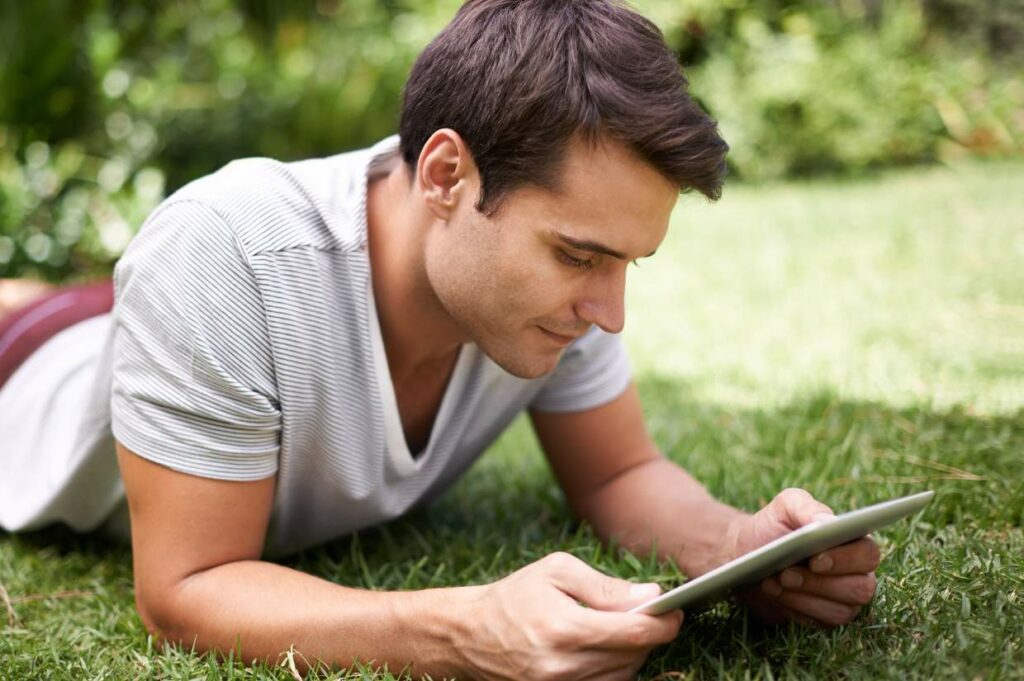
How to Avoid the Negative Effects of Blue Light
You can’t exactly avoid sunlight, but you definitely have control over the blue light you get from digital devices. Here are a few easy ways to reduce your exposure to artificial blue light:
Limit Your Screen Time
Of course, the best way to reduce the negative effects of blue light is to avoid exposure to its artificial sources. Sadly, not all of us can afford to stay away from screens for too long because of work or other essential activities.
Nevertheless, there are some great ways to reduce your screen time outside of work. I suggest:
- Finding other forms of entertainment that don’t involve screens, like active hobbies such as rebounding and dancing
- Setting screen time limit notifications to remind you to get off your computer or phone.
- Avoid reaching for your phone first thing in the morning.
- Leaving your phone behind when you take walks, work out or spend time with loved ones.
“With apps like Libby, it is super easy to borrow books from the library and download them to my iPad for reading. However, since I already spend too much time on my phone or looking at my computer, I try to make an effort to borrow physical books to give my eyes a break.”
— Leah Ingram, Southern Maine on the Cheap
Reducing Screen Time for Kids
Reducing screen time for kids can be a fun and rewarding journey for the whole family, even though it can be a real challenge at first. Try these strategies to help you manage and limit your kids’ screen time while promoting a healthy lifestyle for your family:
- Establish specific screen time limits and turn it into a game. Use a colorful chart to track screen-free hours, and offer small rewards or stickers for meeting daily or weekly goals. This makes the process exciting and motivating for kids.
- Design a daily schedule that balances homework, outdoor play, reading, and hobbies. Make it visually appealing with drawings and colors, and let your kids help plan their day. This gives them a sense of control and anticipation for non-screen activities.
- Turn outdoor play into thrilling adventures. Plan scavenger hunts, nature trails, or family sports days. The excitement of exploring the outdoors can easily outweigh the lure of screens.
- Show your kids that life without screens is enjoyable. Engage in hobbies, read books, or cook together. Your enthusiasm for screen-free activities will inspire them to follow your lead.
- Set up parental controls on devices and explain how they work in a fun way. Let your kids set timers with you, and celebrate when they stick to the limits. This makes them feel included and responsible.
Adjust Your Screen Settings
A higher brightness level emits more blue light from your screen. An easy way to fix this is to reduce your screen brightness to a more comfortable level, which is dim enough to not cause too much eye strain but bright enough so that you can still see your screen.
Another option is to turn on the eye comfort setting on your phone, which switches your screen to a warmer tone. This setting reduces your exposure to blue light and the risk of eye fatigue.
Using night mode is also a great way to lower your exposure, especially when you’re using your phone in a dim room. Aside from saving you from eye strain, it can also help you fall asleep better, according to the AAO.
It’s Time to Rethink Your Use of Screens
Artificial blue light does more than cause eye strain. Prolonged exposure can cause sleep disturbances, blurred vision and other unwanted symptoms, especially in children.
While it’s not possible to avoid screens entirely, slashing off even just a few hours from your daily screen time can be a huge help. If you must use your device, adjust your screen settings to make the light on the eyes easier.
Portions of this article originally appeared on Food Drink Life.







